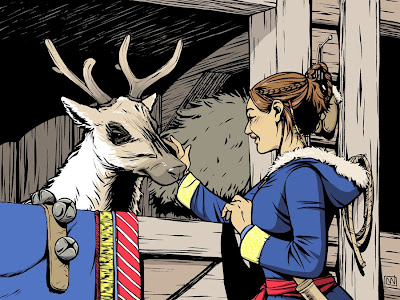I drew my holiday card design last night, and thought I'd post the process for those interested:

I came up with a couple of ideas that I thought would work for the card, but as soon as I drew the girl with her reindeer, I didn't want to draw anything else.
I searched Google Image for reference. I liked
this site a lot, and I found my reindeer's pose
here.

I posed for a reference shot to use for the girl. Necks, shoulders, and arms are the most difficult for me to draw correctly from imagination. Even a somewhat similar reference pose is a big help. I used things like my hood and wrinkles around my elbows in the final drawing as well. I used this expression, but tried to change the face shape.

I penciled with non-photo blue lead. Pros: don't have to erase after inking, so ink scans nice and dark, paper doesn't degrade from erasing, and I save time and energy. Cons: can't erase, so pretty much have to get it right the first time, and the original will have lots of visible blue lines.
At this point, I generally know what the setting will be, but I get my characters in place first and leave drawing the background for later, since it should complement their pose and composition.


I inked the foreground first, and went left to right whenever possible.

I inked her hair without clear pencil lines, and ended up with the braid being out of perspective. I have to remember it's worth the time to put down my brush and tighten up my pencils when I run into these areas...



I started to stray from my pencils in the background. I realized that the hay/wall division was too high for the perspective I was using.

I used a photo of the image and messed around with it in Photoshop to test out a new background composition.



I added a spot black in the background to help frame the important part of the composition (reindeer face, girl face, hands). That left hand looked ungrounded, so I increased the shadow that it cast.

I scanned the image into Photoshop, cropped, adjusted the levels to get rid of any visible pencil lines and make the ink dark, converted to bitmap, and saved as a Photoshop file. I closed and reopened it, edited the line art, and converted to grayscale.

I converted the image mode to CMYK, added a layer set to 'multiply' called 'flats', and began flatting the image. My black and white line art stayed untouched on the background layer.

I colored the reindeer on a new layer so I could push color around with the brush tool and not ruin the flats around it. Then I selected the areas around the reindeer on the flats layer, moved back to the reindeer layer, and deleted where I went outside of the lines. I merged the reindeer layer down onto the flats.

I made some adjustments to the flats like differentiating the foreground and background wood and changing the levels and saturation of different areas to complement the girl and reindeer.
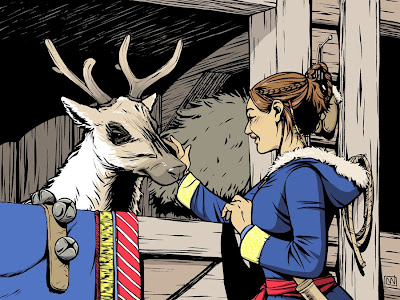
I added some highlights and color to the flat layer (blue reflection in sleighbells, pink flush on her cheek, white highlights on reindeer and her hair). On a new layer called 'shadow' set to multiply, I add shadows in a reddish gray.

I made a final layer called 'effect' set to multiply and added a radial gradient in the same tone that I used for shadows. This is a little cheat to pull the eye to the center of the image.